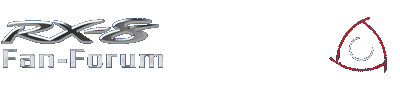Bei USB brauchst du den headunit server nicht.
Miro hat was ähnliches, kein hifiberry, schau mal unter den Beitrag 178.
Ich vermute dein hifiberry wird nicht erkannt. Funktioniert die im Raspbian, wenn du Open Auto Pro verlässt?
https://bluewavestudio.io/index.php/our-…/2-openauto-pro
Unter benötige Komponenten hat der Entwickler eine Mikrofoneingang gefordert.
Im Forum von bluewave habe ich folgenden Beitrag gefunden.
Der Benutzer hat zusätzlich eine USB Soundkarte im Einsatz.
https://bluewavestudio.io/community/showthread.php?tid=942